Welcome to the Henry B. Burkland School Computer Lab website.
Our Computer Lab integrates technology with the classroom curriculum. We assist teachers and students by offering our knowledge in technology and following the Massachusetts Technology Literacy Standards.
In the Computer Lab we are always learning and exploring new things. We use software that is current and applications which are free to access from the internet. We encourage parents and students to utilize the information and links from our website to continue to build school to home base learning.
For additional information please click on the subject link below.
In the Computer Lab we are always learning and exploring new things. We use software that is current and applications which are free to access from the internet. We encourage parents and students to utilize the information and links from our website to continue to build school to home base learning.
For additional information please click on the subject link below.

Internet Research- use these sites
KidRex
Kids Yahoo
Search for Pictures - The Pics4Learning site provides teachers and students access to the safe search image library and use of the copyright-friendly photos and illustrations for free.
KidRex
Kids Yahoo
Search for Pictures - The Pics4Learning site provides teachers and students access to the safe search image library and use of the copyright-friendly photos and illustrations for free.

How to access and use
your Microsoft Office 365 account. Sign in to access your Office 365 account. |

Students in grades 1-5 have Google accounts allowing them to access and use Google Docs, Drive, Sheets, etc., however they do not have access to email.
How to access and use your Google Apps for Education account. Google Account Sign in to access your Google Account. |
Where should your fingers be placed on the keyboard?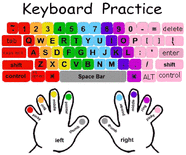
The goal is to strike the keys with the appropriate fingers, without looking at the keys.
Proper finger positioning for "Home Row" Left hand: a,s,d,f Right hand: j,k,l,; |
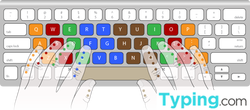
Typing.com Learn how to type, step-by-step from the beginning using the tutorials. Play the fun games to reinforce the keyboarding skills that you learn. MPS students need to log in with their school assigned username and password. Other fun sites to practice keyboarding skills: 
Dance Mat Typing - Learn to type on the BBC website using the fun interactive lessons.
|






